How to Get a Balanced Sound Out of AirPods Pro
26 January 2024
If you're looking for a brighter, more neutral sound on your AirPods Pro, I would recommend trying the Balanced Tone setting. This can be found in the Headphone Accommodations settings in Settings > Accessibility > Audio & Visual. I've been using this setting since November 2022 and haven't looked back since.
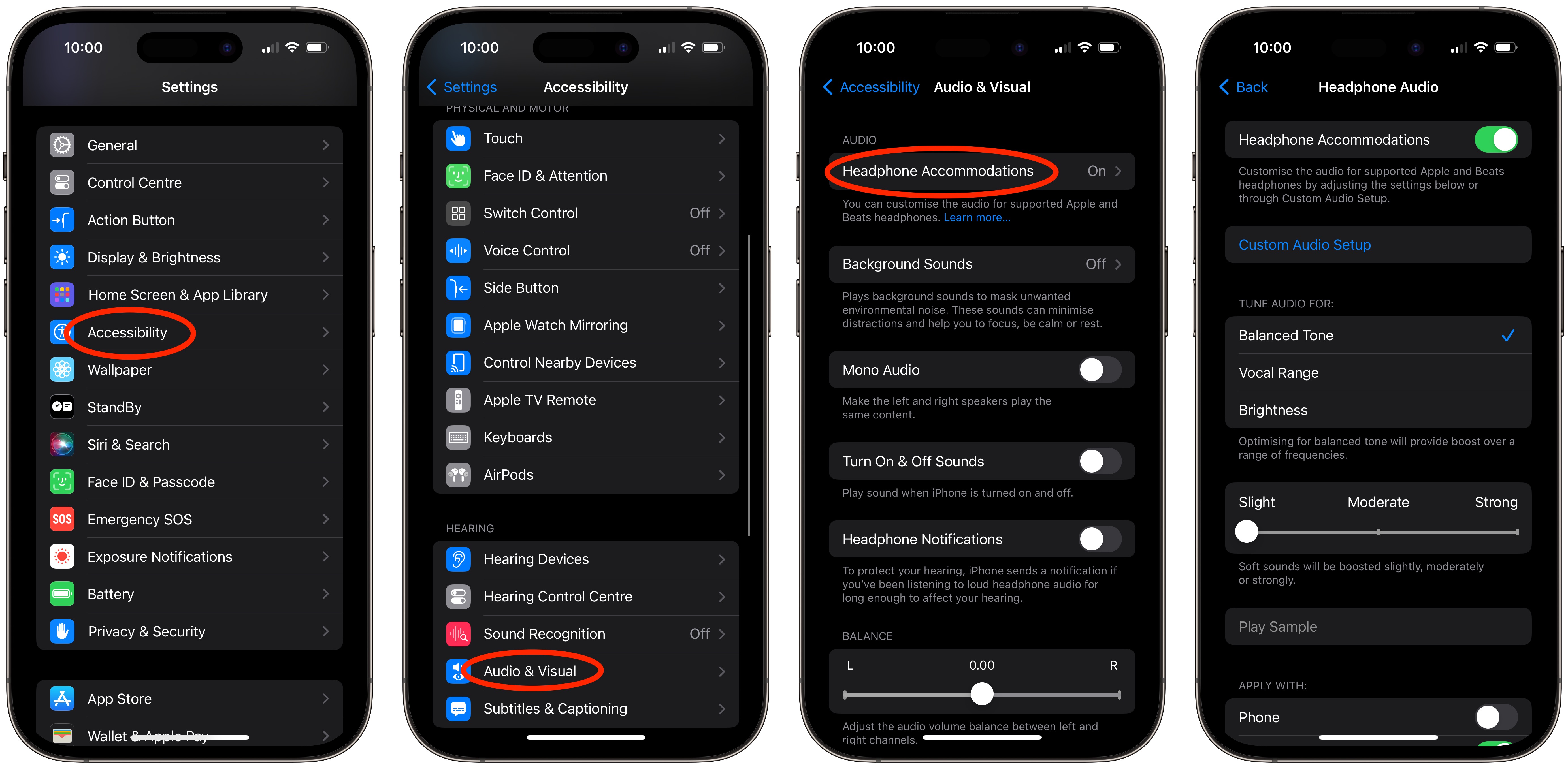
This setting is not for everyone, I know. Most people like a punchy, bass-heavy sound and the warm neutral tuning of AirPods out of the box is good for that without being unnatural or exaggerated. However, my preferred tuning for headphones is flat (I like the IEF neutral target), and I find the Balanced Tone setting makes AirPods Pro sound that much sweeter.
Of course, on a Mac you can EQ to your heart's content using an app like SoundSource (my preferred app for headphone EQ). But without parametric EQ in apps like Apple Music and Spotify, the Headphone Accomodations setting is the best thing we have on iOS to tweak the sound of AirPods.
Give it a try and let me know what you think on Mastodon.
Tags: